As teams across the country adapt to working from home, video conferences replace face-to-face meetings. Before you call into your video conference, make sure you’re prepared. Find a quiet place in your home; free of distractions with everything you need nearby. Quit out of any apps you aren’t using prior to the meeting to avoid unnecessary, and potentially embarrassing interruptions. Write talking points and reminders on Post-It notes attached to your screen. And read on for IT/IQ’s six best practices for effective video conferences:
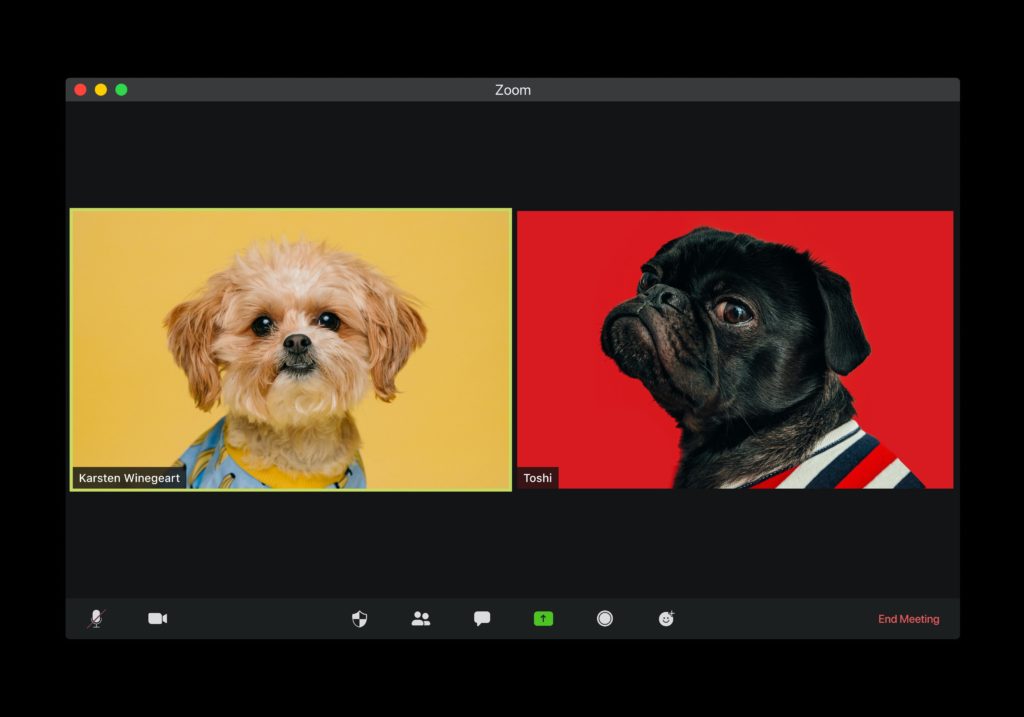
1. Pick the Right Video Conference App
If you’re running the meeting, make sure you choose the right video conference app for your team and stick to it. Zoom, Google Hangouts, and Skype are all popular options with various benefits. If you are already using one of these interfaces continue using it for video conferencing for continuity.

2. Test the Hardware and Link ahead of Time
Nothing is worse than waiting for members in a meeting or trying to troubleshoot your own technology as a meeting takes place. Give yourself at least fifteen minutes to troubleshoot and test your hardware before a video conference to alleviate some anxiety. Check to see if you have the updated version of the conferencing app, as some advanced features aren’t available without updates.

3. Make Sure Your Room is Well Lit
Make sure your room is well lit-with light in front of you instead of behind. If you’re in a room with natural light (a window) face towards the light so it falls directly on your face. In a room without a window, find a lamp you can place in front of your computer. Keep the camera angle at eye-level or slightly higher, with a professional background.

4. Wear Appropriate Clothing
It’s going to be tempting to wear your pajamas or your robe all day. After all, you aren’t going anywhere. But appearances matter. You never know when you’re going to have an unexpected video call, and you want to be prepared. Dressing in work-appropriate attire will also help you find your focus and boost your productivity.

5. Have a Meeting Moderator
For each meeting, especially large ones, establish a meeting moderator to streamline your process. It doesn’t matter how engaging you are as a speaker; no one wants to sit in a conference, let alone a video conference, for hours.
In your meetings, switch off the responsibility of meeting moderator to different teammates each time. This gives them a purpose for being at the meeting and will keep them engaged as they moderate. It also affirms that they’re a valuable part of the team.

6. Mute Your Microphone when You’re Not Speaking
When you’re in small brainstorming sessions this isn’t necessary, but especially in large meetings, mute your mic when you’re not speaking. This mitigates background noise, allowing the presenters to focus so the meeting is efficient and on-task.
Connect Remotely with IT/IQ
As companies and leaders navigate remote work, remote meetings become more and more common. If you’re looking for new candidates who can work remotely and independently, then IT/IQ is a great place to start. With locations in Vancouver, Calgary, and Toronto we can help cover all your hiring needs. Visit us at it-iq.com to learn more



